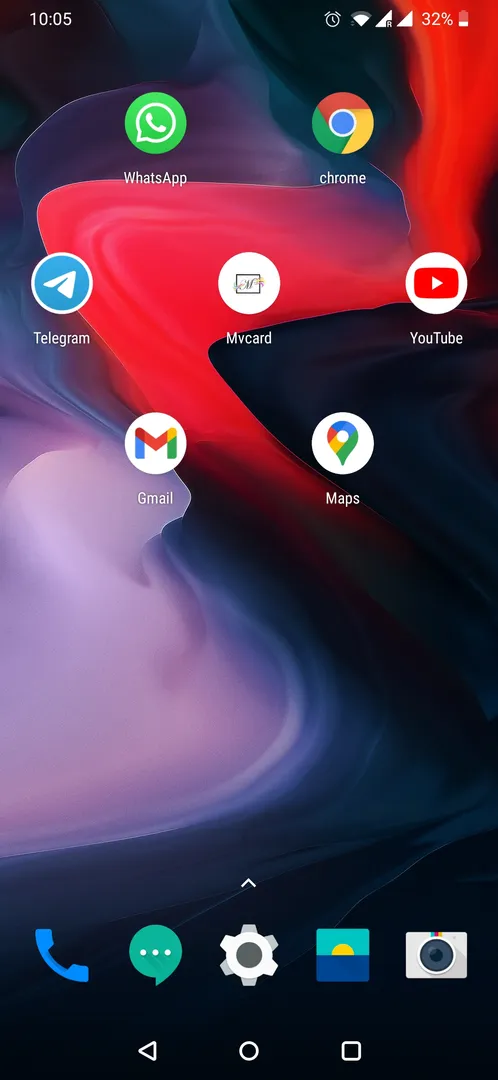
BApp is our latest offering to take your business digital
The platform has been designed with modern APIs to deliver enhanced capabilities, reliability and stability. We give power in the hands of the users to keep their BApp updated at all times with latest products, promo's and offering without any assistance from Software Professional. You have to experience it, to believe it.
It's a platform where BApp is created in the form of PWA(progressive web app).A PWA is a web-based app that gets installed on your mobile or laptop and, where possible, works offline utilizing cached data. Service workers are the most important technology allowing offline use in PWAs.Some examples of PWA:1. Starbucks2. Flipboard3. Uber4. Pinterest5. Housing.com6. Makemytrip In other words, with its capability to run in offline mode, Starbucks PWA allows their customers to browse the menu, customize their orders, and add items to their carts – all without consistent access to the internet. Once online, they can view location-specific pricing and place their food and drinks order.The new mobile web experience is fast, uses less data.PWA store was built to provide consumers with lots of information and reviews for digital products, and beyond all of that, offer a great online shopping experienceProgressive Web Application (PWA) is truly considered the future of multi-platform development because of its application on several devices, the improved speed, and the easiness that requires no installation or updates. Its availability on both Android and iOS makes PWA an app of the future
- QR code for your BApp which is easy to share with anyone by any medium. There is a simple way to scan QR-codes on Android by using camera and Google Screen search. Open the camera and focus it to QR-code. By holding the Home button the content of QR-code comes visible (clickable links included). Click the link and save it as Contact or PWA. Steps: Open Camera; Focus to QR code; See URL popup; Save the URL. If you are not able to scan QR code through your mobile camera then just Setup your camera with simple steps. Open Camera and click: More; Click: Settings; Activate: Google Lens suggestions. Great benefits of QR-Code: Allows direct access to your digital card. Having your contact details with your customer’s mobile device is a business opportunity. Allow tech-friendly people to scan the code and store contact digitally all in one place for easier management and quick access. Allow your clients to remain up to date on all your latest updates. Grow your social media followers
- Share your unique URL on just a click through SMS, WhatsApp, Facebook, LinkedIn, Instagram, Email, Chat, Web, QR Code, etc. among people and help to create a great network.
